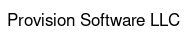By Ryan M. Hoffman | 2016-11-01
Introduction
I built this website for a couple different purposes. I wanted a place to showcase my portfolio and direct potential clients for my freelance business. I also wanted to build a blog. I decided that the two ideas related enough to warrant being one site. I also wanted something simple that wouldn’t take weeks to create and be a nightmare to host. I did some research and settled on using hugo, a static site generator built with the go programming language by Google. I went with a static site because I wanted something fast and easy to develop AND fast when being served. Hugo checked both of those boxes. All in from the time I first discovered hugo to the time I deployed this site on github pages was about 8 hours of work. That was spread over two evenings, but you get my point on how easy it was to learn and use.
Design
I wanted something modern that would scale well across desktop and mobile, and again hugo had me covered. there are tons of themes for hugo that make design a breeze. I ended up choosing universial theme. This had everything I was looking for and was a joy to work with and modify to suit my needs. Shout-out to Bootstrapious for creating the original design and to DevCows for porting it to hugo. Fantastic job!
Development
As I mentioned earlier this took me about 8 hours total to build. I was expecting to spend a week or more easily, as building a portfolio site and a blog is a relatively small project but by no means is it “easy.” The blog is probably my favorite part. Publishing a new blog post is as simple as copying the markdown file into a folder, rebuilding the site and seeing it pop up.
Since it is a static site and there is no database or php/node.js etc., there aren’t any comments… or so you would think. But with Disqus it is very easy to add comments even without any of the server side scripts. Currently I don’t have this enabled, but it is something I might look into in the future.
Another genius feature included was in the contact section. Again, no server side scripts to handle the form, but it was all thought out. Formspree.io is included to handle all of the emails to make sure you get them delivered to your inbox. It is a very straightforward setup, and the best part is it’s free! If you exceed 1000 emails in a month there is a subscription plan, but I’m not there yet.
Conclusion
This has been a great experience using hugo to build my website. I’m very happy with the outcome, and I would highly recommend checking it out. I may come back and update this after spending more time maintaining and updating the site, but currently I’m thrilled.
In the mean time, please continue to check back periodically. I add new content weekly. For even more frequent updates follow my on twitter @hoffmanryan1 and you can check out my non-tech related ramblings over at my blog on medium @rmhcompanies.