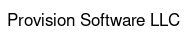By Ryan M. Hoffman | 2017-04-28
Getting Started with Vim
Introduction
The title of this article might be misleading a little bit, but this is not a tutorial about how to get started with Vim. It is in fact a small post about my decision to get started with Vim. I recently made the decision to start using Vim as my main (read only) editor. I decided that I’m going to give it a try for 37 days, and after that I will see if I like it and if it makes me any more productive than with my current editor.
Starting Point
Other than a minimal knowledge of what Vim was, I knew nothing about using it or how to get started. I installed it on all my machines about 3 days ago, and now I’m already using it full time. I’m still very slow, I have to look up commands about every other minute, and I constantly stop to tweak my .vimrc but I’m learning quickly.
I decided to start with a blank slate. I used a pure vanilla install of Vim, and I created a blank .vimrc as a starting point. I wanted to follow the advice that said you shouldn’t start with someone else’s configuration, and don’t put anything in your .vimrc that you don’t understand. It’s working for me so far, but as I mentioned I’ve only been using it for a few days now.
Basic Commands
I got the basics down for navigation through the file, and basic editing with delete, copy/paste and insert. I’m trying my best stay in normal mode as much as possible and only switch to insert mode when necessary. It’s slower for me right now, but I can already see how it will get faster once I get the commands into my fingers.
Where I’m Going From Here
I’m going to continue to only use Vim for the next 30 days. At the end of May, I’m going to post an update on whether I plan to stick with Vim, and either way I’m going to give my complete and honest thoughts on using it. I will explain how it made me more or less productive and if it was worth learning all the commands and keyboard shortcuts.
I should also mention that I have installed IdeaVim plugin for Intellij IDEA and Android Studio. I do the majority of my development in Android Studio since I’m an Android developer, so I figured to really double down and get the full experience I need Vim everywhere. Stay tuned for the update next month and happy Vimming!